
I had to think about this, do some trial and many errors, but I FINALLY got it!!! Actually, it's not rocket science ;-)
Once I paid my toll and got a site on Yahoo, I downloaded their Site Builder program. Back in the day, I spent countless hours building my geocities home page and I like the graphics and background I used, so naturally I wanted to replicate it on my new site.
To do this one only has to open Site Builder and click on "add a blank page". Then give the blank page a name and save it. I went out to my geocities file manager page and printed it out, so I was able to rename the new pages with the same old names. Site Builder allows you to add numerous blank pages. Once they are all named, simply click on publish and the computer uploads all the new pages into your new Yahoo file manager. From what I could figure out, the only way to be able to "edit" a page once it is in the file manager is to create it in Site Builder first.
Transferring is easy, but time consuming. I opened both file managers--copied the geocities page by page to the corresponding new pages on Yahoo. Downloaded all the graphics, backgrounds, etc. and now I am almost ready to rock and roll. There are still some links that don't work and I do want to add some new pages and rescan most of the photos....but there you have it! Almost done and ready to advertise.
Now.....what was I complaining about for the past two weeks....LOL
BTW--for those of you that have your home page out on geocities, the site is slated to close on October 26.

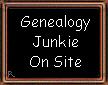





After reading your complaints, I chickened out and found Webs.com. Some of my stuff will (and is) there, and the rest will be in a new blog for just our older travel reports. Congrats on figuring it out!
ReplyDeleteI am so glad that you have done this with your site; it's horrifying to think of all the information that is going to be lost on October 26.
ReplyDelete